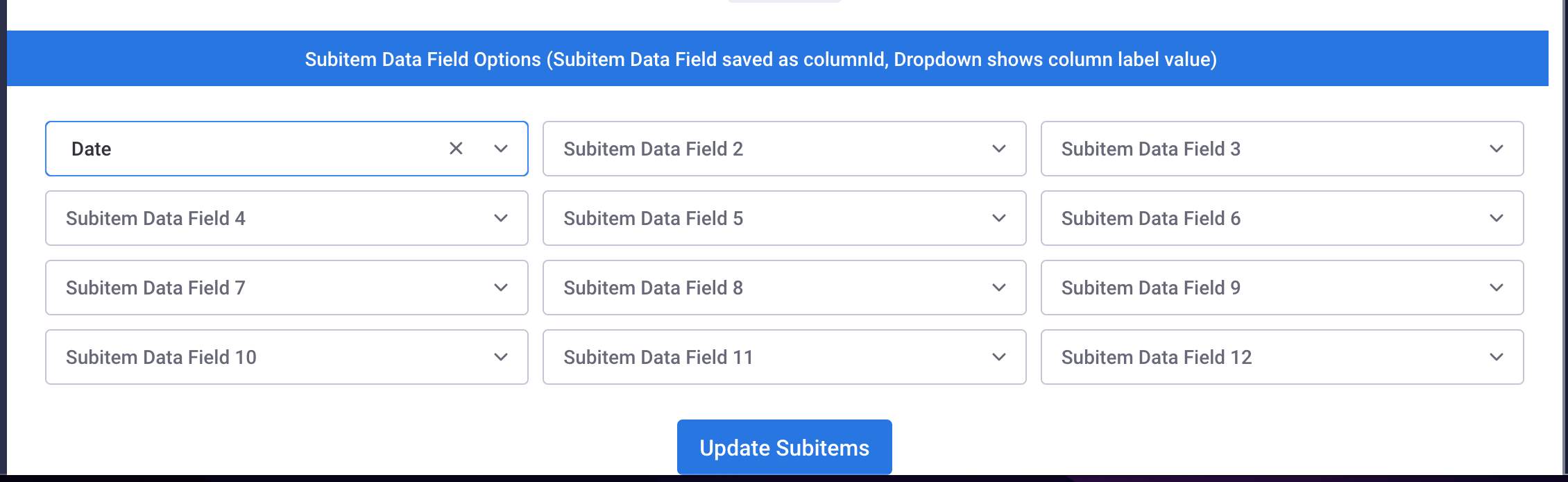Label Settings
Overview
Select which column data will be loaded into the custom labels.
Select Item or SubItem Data Fields
Label settings dynamically populate the automated print template generation, streamlining data reporting and inventory management by using the following:
- Label Data Field Column Name (%data_field_#_clm%): Inserts the column name.
- Label Data Field Column Data (%data_field_#%): Inserts the value from the column.
These fields are used to generate custom labels based on each item's name, column names, and data.
The # from %data_field_#% is associated with the Label Data Field # in Label Settings.
Example: Label Data Field 1 column values will load data into %data_field_1%.
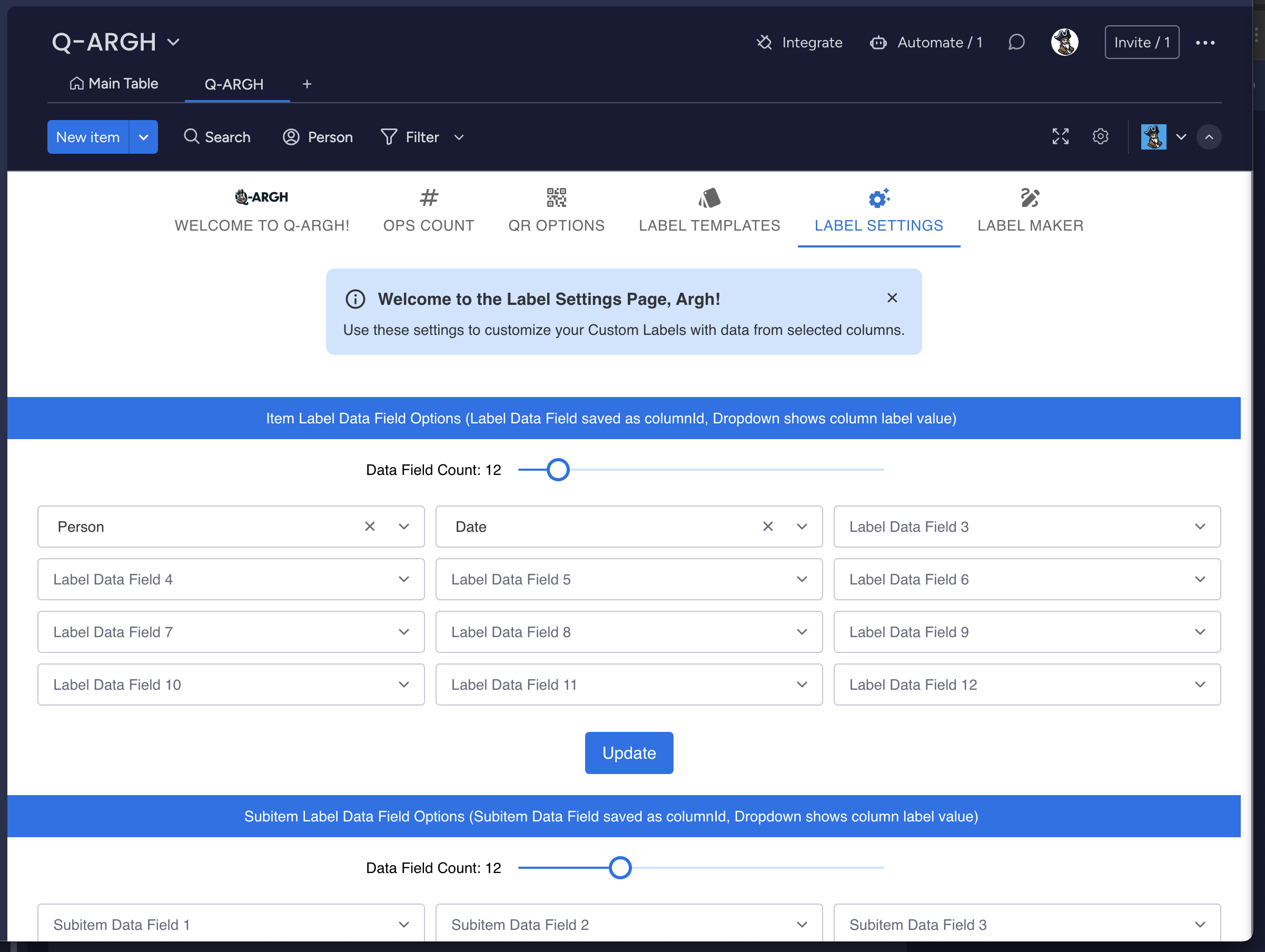
Item Label Data
Update your Item Label Data Field Options
Select the Item columns to add to the Labels.
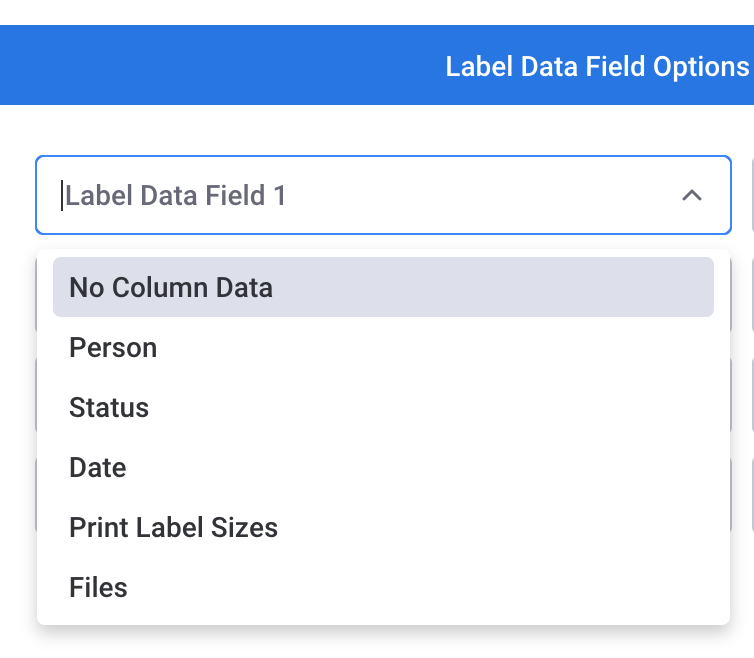
After changing the Item Label Data Field Options, click Update to set the values for the Custom Labels.
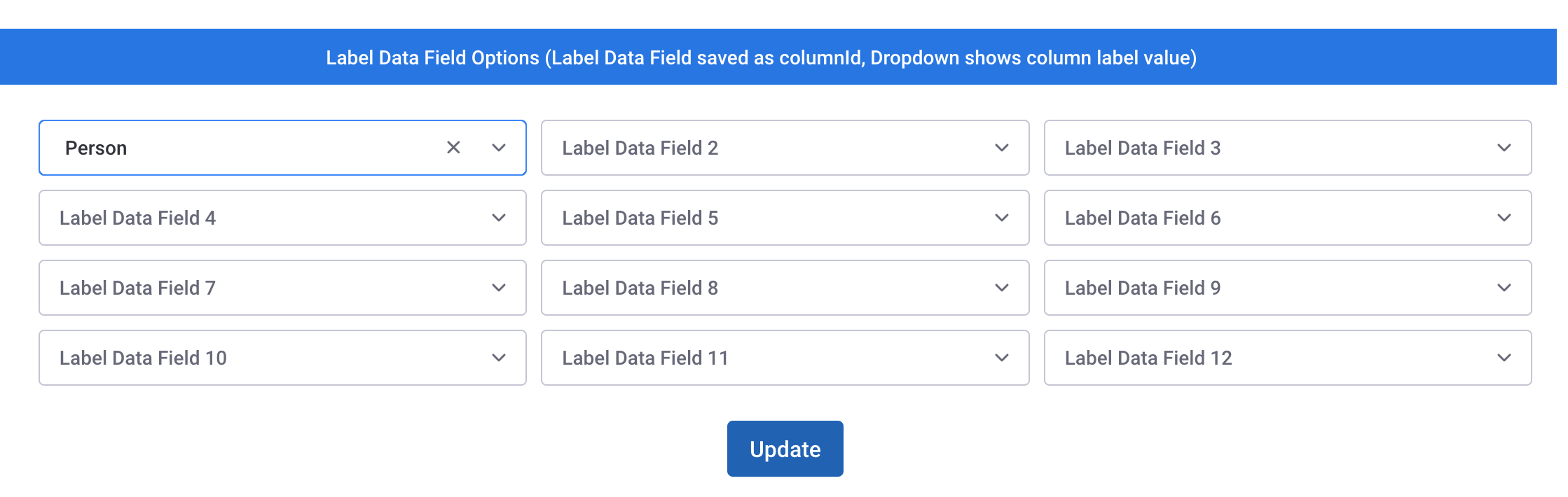
SubItem Label Data
Update your SubItem Label Data Field Options
Select the SubItem columns to add to the Labels.
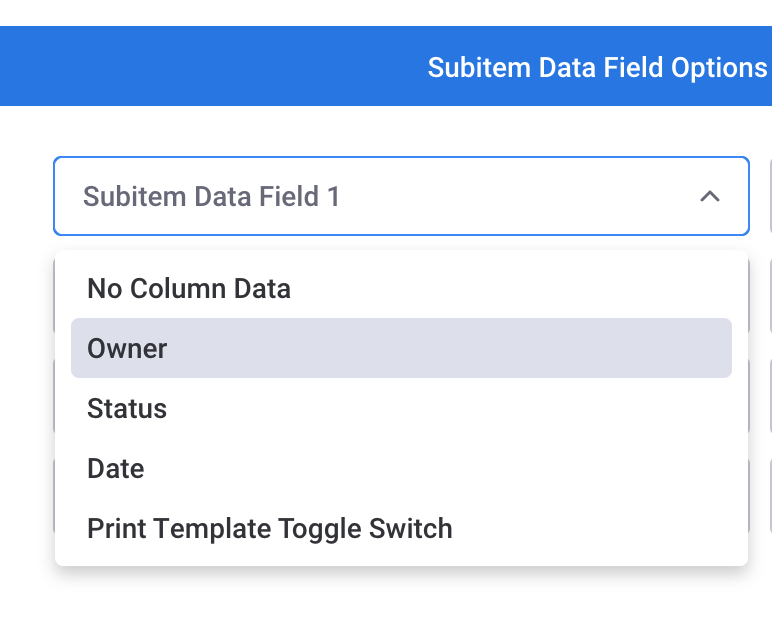
After changing the SubItem Data Field Options, click Update SubItems to set the values for the Custom Labels.